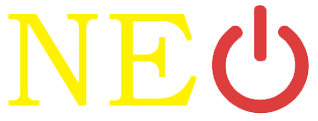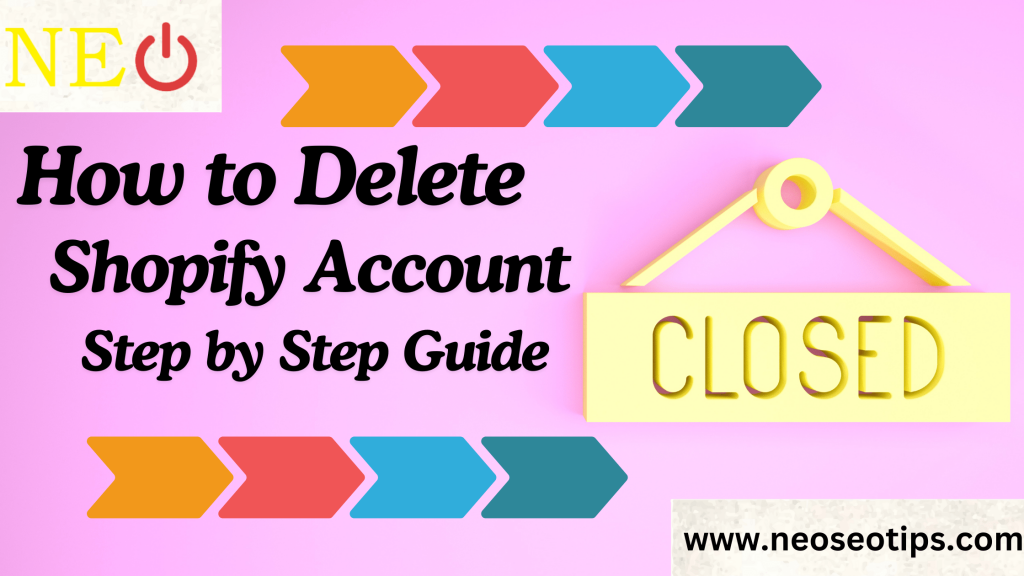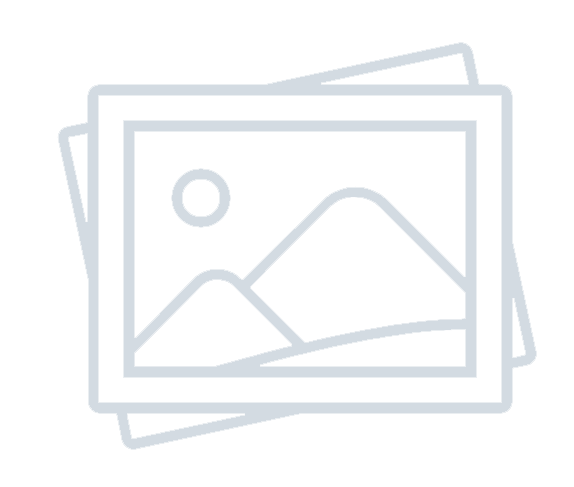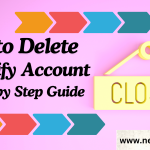Although closing a Shopify account can feel difficult, there are steps to guide how to delete shopify account. This updated tutorial will help you through every stage of delete shopify account permanently or taking a break.
Steps to Take Before You Delete Shopify Account:
1. Active Subscriptions
The initial step is to cancel all active application subscriptions and other services, if any. This also considers third-party applications that may bill you separately other than from Shopify. Not doing so might result in spurious charges appearing from nowhere, even after store closure.
2. Export Your Data
Export the critical data, customers' details, order history, and details of the products. This is important, especially in case, at some point you will need that data to do calculations for taxes, marketing campaigns, or, by any chance, you somehow decide to open that store again.
3. Close Pending Payments
Now could be an excellent time to clear any pending payments toward Shopify. Clear all pending app fees, shipping fees, or any other kinds of services beforehand to avoid any complications with the account at the time of the deactivation.
4. Announce Your Customers
Tell your customers earlier that you will close the shop. This will afford them time to make other plans and spare you the agony of confusing complaints. You can do this by sending emails or posting such information on your website.
How To Delete Shopify Account:
If you have already done all the effort above, you can now proceed to delete your Shopify account permanently.
1. Open the Admin Panel of your Shopify
Open the Shopify website and sign into your account. Make sure you use the proper credentials to log in and are logged into the one that you want to close.
2. Open the Settings for Account
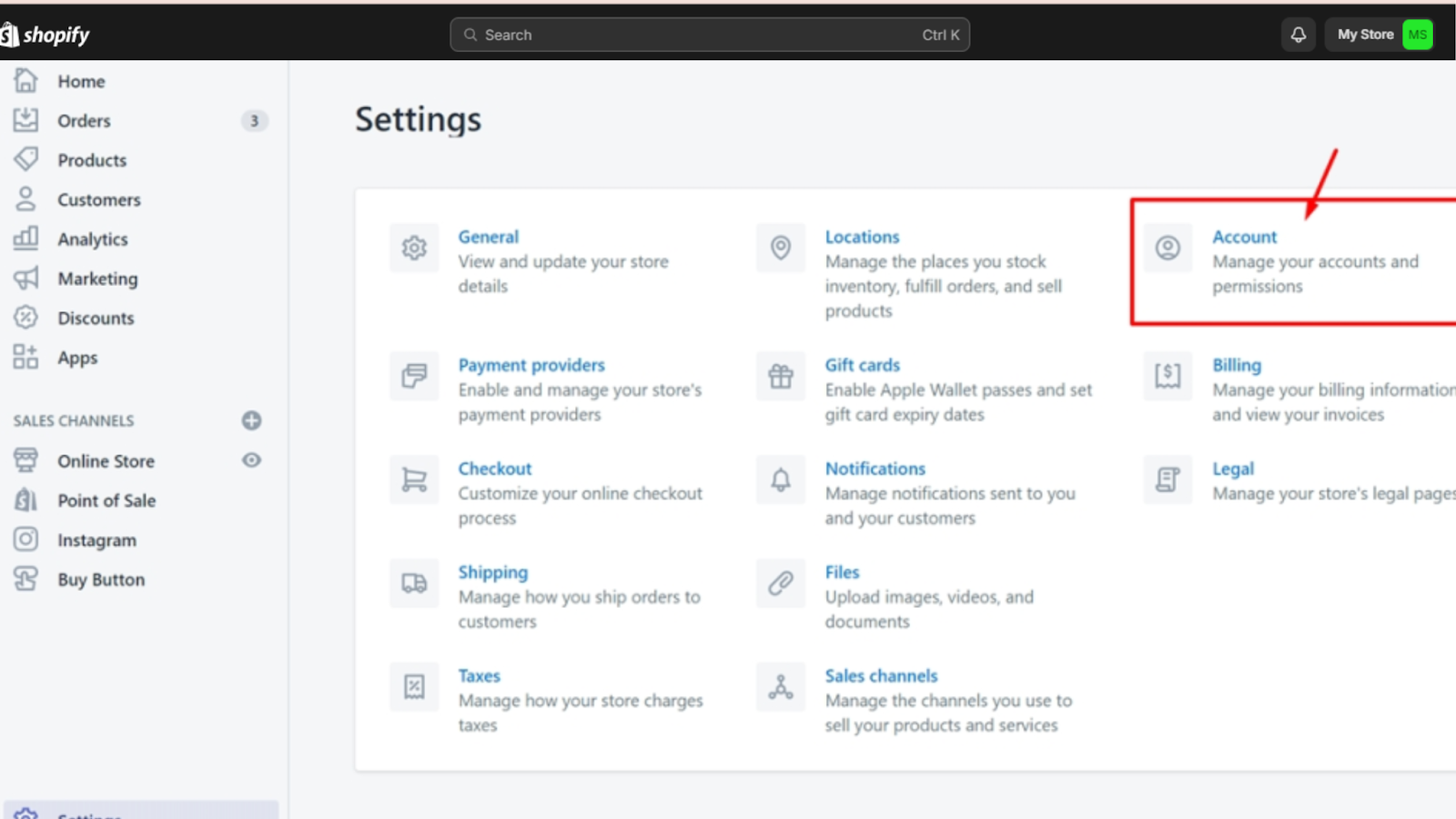
Once you are logged in, go to the bottom left corner of the page and click on the option of Settings.
3. Click on Close Your Store
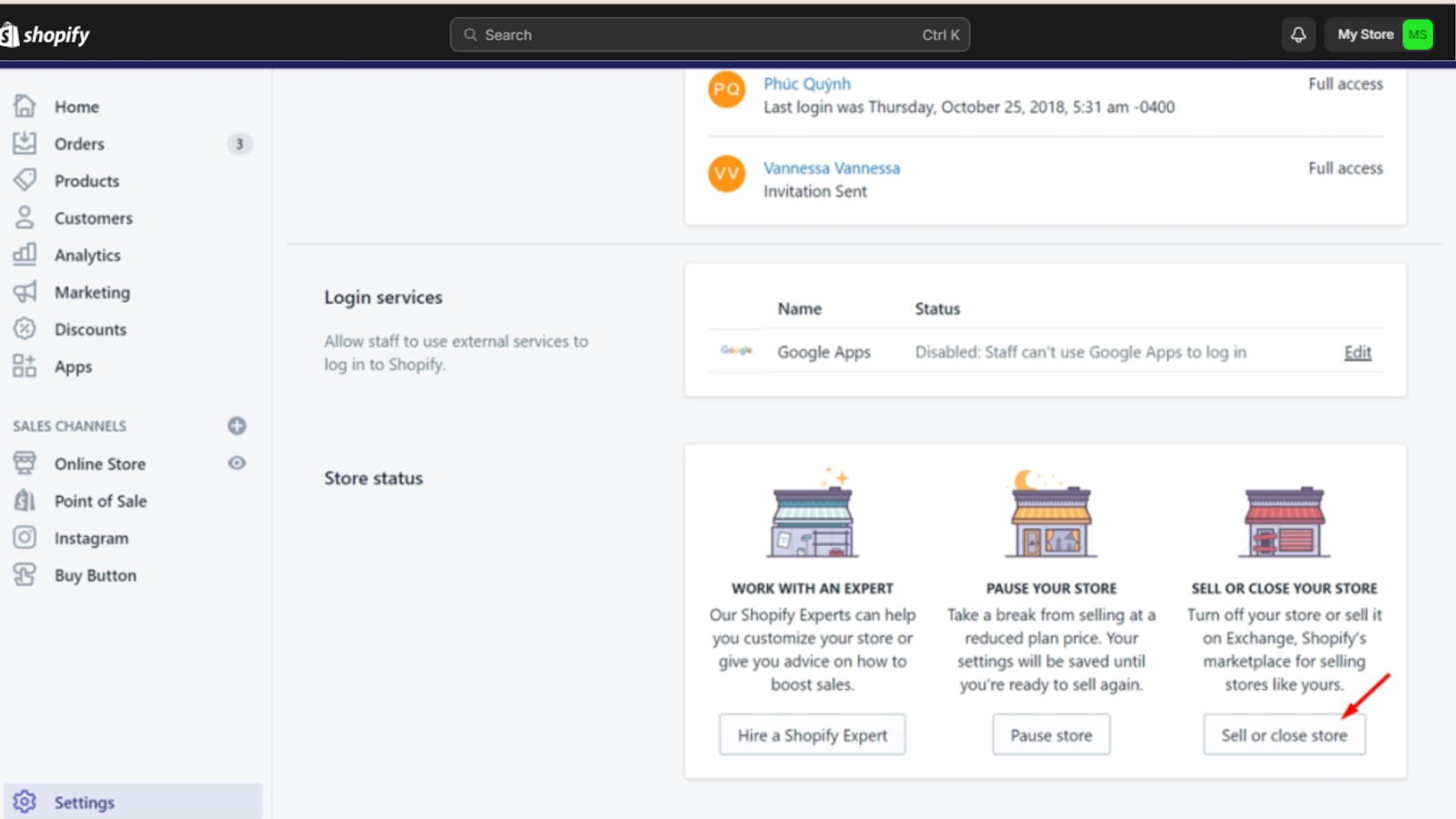
From the options from the Settings, click on option Plan. This section will appear as an overview of the billing and your current plan. You will find a button **Deactivate store** at the bottom of the page on the Plan page. Click it and proceed to deactivate.
4. Choose Reason for Closing
Select a reason why you are closing the store using the drop-down that Shopify provides. The information you provide here helps Shopify enhance its offerings.
5. Type in your password
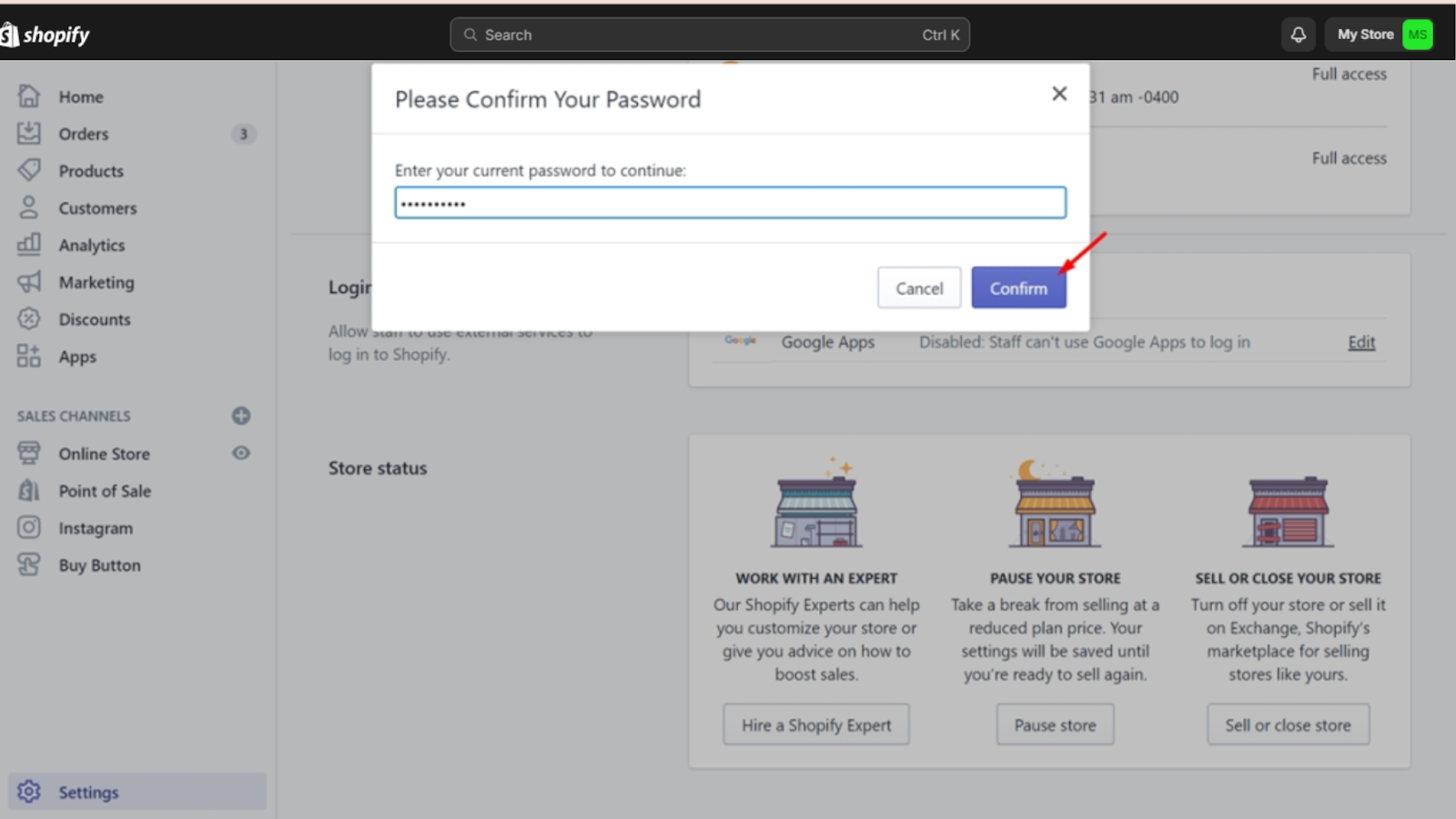 In this step, you shall be required to type in your password to the system so that you will be allowed to confirm that you need to deactivate your store here. Type in the password and click Confirm.
In this step, you shall be required to type in your password to the system so that you will be allowed to confirm that you need to deactivate your store here. Type in the password and click Confirm.
6. Confirmation of Deactivation
Again, after typing your password to proceed with the deactivation, you need to confirm that action. It is not reversible. Make sure everything is ready and prepared with what is necessary.
After Deletion Considerations:
Reopening Your Shop
If you have, at any point in time, reopened your shop. You are perfectly well placed to activate your shop within the time-lapse of a short period following deactivation. Your shop records are retained, so you can resume your operations from where you last stopped.
Touch Base with Shopify Support
In case one of these doesn't work or you still want to ask about something, reach out to Shopify support. They will also be able to help and support you with any issues.
Final Stages
You will receive an email notification at disabling the store. Ensure emails are checked timely for any extra tips or advice by Shopify.
Deleting a shopify account is a big decision. With the above steps how to delete shopify account, it will be easy and smooth. Just take the step to back up your essential data, complete all of your pending bills, and inform your customers of shutting down. It is easier than pie to reactivate your store with Shopify and return at any time. Whether it is a temporary suspension or a permanent shutdown, the process can be smooth without any hassle with these following steps. You'll be confident that you've closed your Shopify account correctly and it's ready to go.