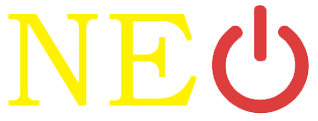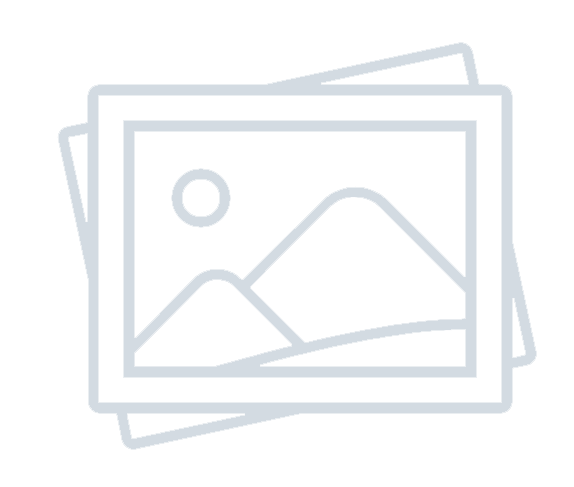The PM-WANI scheme was launched to provide free Wi-Fi in public places across India, helping people stay connected while traveling. But is it safe to use public Wi-Fi?
Public Wi-Fi is common in places like cafes, train stations, and airports. While it's convenient and free, it can put your data at risk. Many people leave their devices on auto-connect, which increases the chance of hackers accessing their information.
In Bengaluru, Rs 845 crore was lost to cybercrime in the first half of 2024. Many cases involved debit and credit card fraud, often after using public Wi-Fi in hotels, lounges, and other public spots. Be cautious when using public Wi-Fi, especially for online transactions.
Clinical dietitian Malvvika Fulwwani, who often uses public Wi-Fi, shared her experience. She noticed strange things happening on her phone, like an increase in pop-up ads and her phone becoming very slow while using public networks.
What is public Wi-Fi?
Public Wi-Fi is a free internet network available in public places like cafes, airports, and parks. You don’t usually need to verify your identity to use it, and sometimes, a password is provided to everyone. It’s an easy way to connect to the internet, but any Wi-Fi network outside your home is considered public and may not be fully secure.
Public Wi-Fi is a lifesaver for people in areas with weak mobile signals. Nowadays, it’s commonly available in places like cafes, malls, and other public spaces, making it easy to stay connected.
Is public Wi-Fi not secure?
Public Wi-Fi isn’t very secure. Since anyone can access it without verification, hackers can also use it to steal your data. They can get your passwords, bank details, and even login info for websites and social media. This puts you at risk of identity theft. Sometimes, hackers may also install harmful software (malware) on your device.
Can VPN save you?
Yes, using a VPN can help protect you. A VPN (Virtual Private Network) makes your internet connection more secure by hiding your data from hackers. Prathmesh Palve, a project manager, shared that he stays safe on public Wi-Fi by using a VPN and an iPhone, which has fewer issues than Android phones. A VPN helps create a secure connection, even on risky public networks.
Palve believes using a VPN is one of the best ways to stay safe on public Wi-Fi. A VPN creates a secure, encrypted connection for your data. Cyber expert Shubham Singh also recommends using a VPN or HTTPS for added security, but neither is 100% safe. HTTPS is a more secure way of sending data between your browser and a website.
As for iOS, it offers better security than Android, but using an iPhone doesn’t make you immune to attacks. Cybercriminals can still find ways to exploit weaknesses, so users need to stay cautious.
Attackers can exploit public Wi-Fi in a few ways to steal your sensitive data:
Man-in-the-Middle (MITM) Attacks: Here, a hacker secretly intercepts the communication between your device and a website. The hacker can steal personal info like passwords or credit card numbers without you knowing. It’s like someone sneaking into your conversation and stealing your secrets.
Fake Hotspots (Evil Twin Attacks): A hacker creates a fake Wi-Fi network that looks real, tricking users into connecting to it. Once connected, the hacker can see everything the user does online. Setting up fake hotspots is easy, and anyone, even without much tech knowledge, can do it.
Packet Sniffing is like eavesdropping on a network. It involves capturing data moving between devices, such as messages or information. While network managers use sniffers to fix problems and keep things running smoothly, hackers can use them to steal sensitive data like passwords or account details. Sniffers can be small devices or software, and if a hacker sets it to listen to everything, they can access all the data being shared on the network.
Packet sniffing is a method used to monitor and capture data sent over a network. Hackers use packet sniffing tools to spy on and steal sensitive information, especially if the data is unencrypted. These tools allow hackers to capture private data as it moves through the network.
DNS Spoofing (or DNS cache poisoning) is a hacking method where users are tricked into visiting fake websites that look like the real ones. Once they enter their login details, hackers can steal sensitive information like usernames and passwords. These fake sites might also install harmful software, like viruses, which lets hackers keep accessing the device and data.
How to identify unsecured public Wi-Fi networks:
- No password required to connect
- No HTTPS encryption (look for "https://" in the website URL)
- No WPA2 or WPA3 encryption
- No terms of use or login page
- Multiple networks with similar names may indicate a fake hotspot