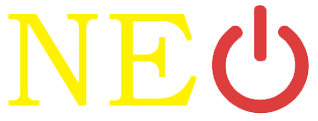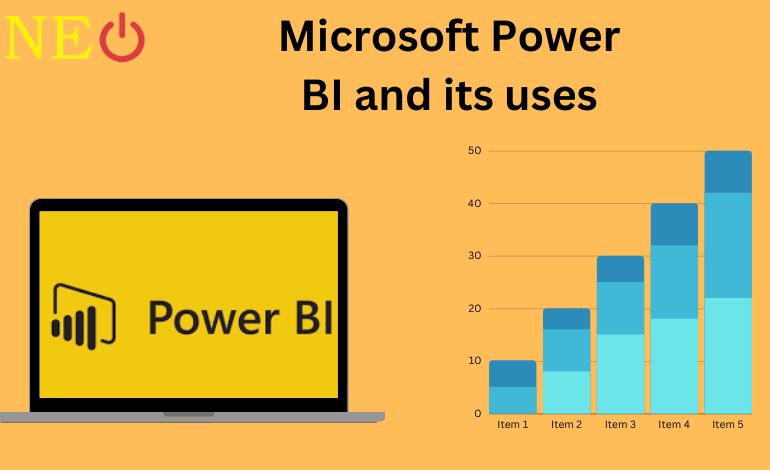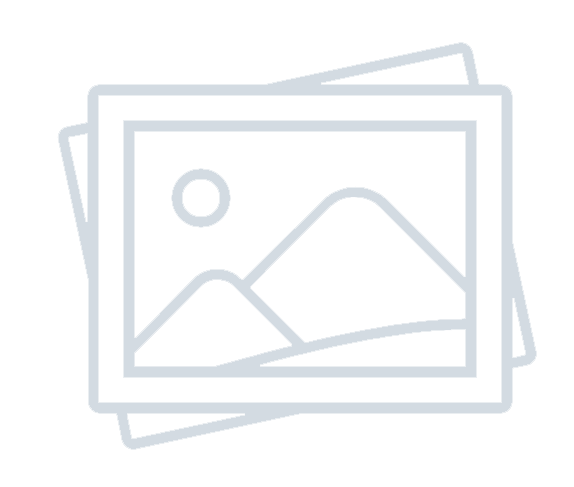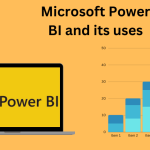Microsoft Power BI (Business Intelligence) is a data visualization software tool developed by Microsoft with a primary focus on BUSINESS ANALYST (TO ANALYSE). It's a component of the Microsoft Power Platform. Power BI is a set of software services, apps, and connectors that work together to transform disparate data sources into cohesive, visually immersive, and interactive insights. Data can be read directly from a database, a webpage, or structured files like spreadsheets, CSV, or XML.
Business intelligence (BI) is a combination of software services, apps, and connectors that work together to transform disparate data sources into coherent, visually engaging, and interactive insights. Your data could be in the form of an Excel spreadsheet or a combination of hybrid cloud-based and on-premises data warehouses.
WHY WE USE POWER BI
1. Data Visualization
The use of data visualization in business enables you to become an expert storyteller of the insights hidden in your data. The use of real-time information dashboards, interactive reports, charts, graphs, and other visual representations allows data analysts to create insightful decisions quickly and effectively for the company.
2. For Data Governance
Data governance is a requirement for anyone who works with data to ensure the effective operation of any kind of activity, particularly in the business context because firms frequently have a big amount of data that, when not adequately arranged, might lose all its value. Power BI has tools that support data management, control, and authority.
3. Advance Analytics
By enabling Business Analysts to build predictive models from their data using Power BI, organizations can make data-based decisions on every aspect of their operations. Power BI offers the predictive power of advanced analytics.
By using a historical repository with no space or time limitations, Power BI will allow you to study all your clients' activities.
4. UI And UX
The new Power BI on Object User Interface (OUI) is an interactive, intuitive tool designed to enable users more efficiently explore and analyze their data. It enables users to create graphics and reports fast, as well as see and interact with their data in a more meaningful manner.
5 . Data Exploration
Data Exploration is the first step in examining data and creating a report. Data analysts employ data visualization and statistical methodologies to define dataset characterizations such as size, number, and accuracy to comprehend the data's nature better.
CAREER OPPORTUNITY
DATA ANALYST
A Data Analyst oversees gathering, cleaning, and analyzing data that can be utilized to improve business choices. They must be able to successfully explain their findings to those who will make decisions.
BI Project Manager
Power BI Manager is required for finishing BI projects (as well as managing stakeholder expectations). A BI project is the design, evaluation, development, and deployment of business intelligence in a company, especially BI technology that will assist managers in addressing business difficulties and getting actionable insights.
Power BI Consultant
Data analysis and consultation help Power BI consultants improve internal company procedures. Other major BI Consulting activities include monitoring, data storage, documenting work processes, developing data analysis reports, assessing, and validating enterprise data, and so on.