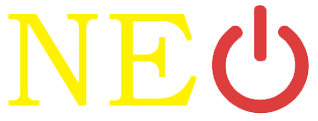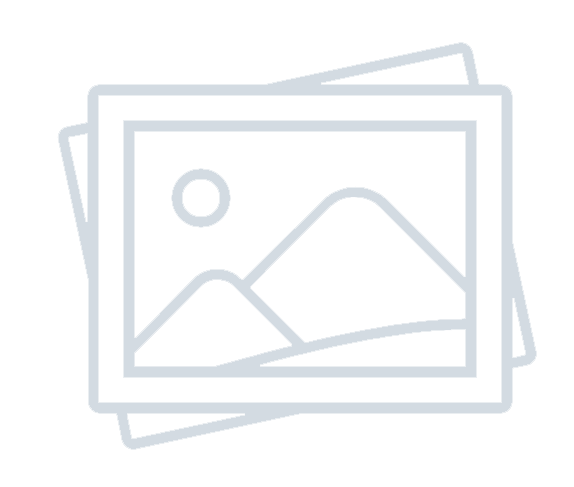Google offers website owners and marketers two effective tools, Google Search Console and Google Analytics, to assist them collect information and insights about their websites. Although they both concentrate on the performance and optimization of websites, the two tools have diverse uses and unique characteristics. In 2024, let's examine the distinctions between Google Analytics and Google Search Console.
Google Search Console:
A free web tool provided by Google, Google Search Console enables website owners to keep an eye on and control their online appearance in Google search results. It gives website owners useful insight into how Google sees and indexes their content, enabling them to optimize their sites for search engine visibility. The following are some of Google Search Console's main features:
1. Search Performance Analysis: Information about the search terms that drive traffic to your website, as well as click-through rates, impression counts, and average search position, are all provided by Search Console. This aids in measuring your website's success in Google Search results and enables you to determine which keywords are bringing users to your website.
2. Indexing and Crawling Status: This indicates how your website is being interacted with by Googlebot, the search engine's web crawler. You can request the removal of particular URLs from the search results, examine how many pages are indexed, and detect crawling issues.
3. Mobile Usability: Search Console notifies you of any problems with your website's mobile usability. This function assists you in making sure your website is mobile-friendly, given the growing significance of mobile-friendly websites.
4. Structured Data Analysis: This offers valuable perspectives on integrating structured data into your website. Structured data markup, which makes your site's content easier for search engines to comprehend and display, allows you to view any problems or warnings associated with it.
5. URL Inspection Tool: With this tool, you can examine how a particular URL on your website shows up in Google Search and get details regarding coverage, mobile friendliness, and indexing problems.
Google Analytics :
A thorough web analytics tool, Google Analytics offers detailed information on user activity and website traffic. It supports data-driven decision-making, campaign tracking, and understanding how users engage with your website. These are a few of Google Analytics' salient features:
1. Website Traffic Analysis: Google Analytics keeps tabs on the quantity of people who visit your website, where they are from, how they found it, and what kind of device they are using. With regard to page views, bounce rates, and average session duration, it offers a comprehensive picture of your website's performance.
2. User Behavior Tracking: This provides you with information about how visitors utilize your website, the pages they visit, and their interactions with your content. To enhance the user experience on your website, you can examine metrics related to user engagement, such as time spent on page, depth of scroll, and click-through rates.
3. Conversion Tracking: You can create and monitor conversion objectives with Google Analytics, such as completing an order, completing a form, or subscribing to a newsletter. It offers insightful data on abandonment rates, conversion rates, and the success of your marketing initiatives.
4. E-commerce Tracking: Google Analytics offers comprehensive e-commerce tracking if you have an online store. Revenue, transactional data, product performance, and other e-commerce website-specific indicators can all be measured using it.
5. Custom Reports and Dashboards: To view and examine the data that is most important to your company, you can build custom reports and dashboards in Google Analytics. This adaptability enables you to concentrate on particular indicators and produce insights that are useful.
Comparison and Nature's Complementarity:
Even though Google Analytics and Google Search Console have different uses, they work well together to give you a more complete picture of how well your website is performing. With an emphasis on how your website appears in Google Search results, Search Console offers information on both technical issues like indexing and mobile friendliness as well as organic search traffic. However, Google Analytics provides a more comprehensive understanding of user behavior, website traffic, and marketing efficacy.
By combining the two
by using these technologies in tandem, you can learn more about the general functionality of your website. To look into possible indexing or ranking problems, for instance, you can use Search Console if you see a decline in organic search traffic in Google Analytics. Similarly, you can utilize Search Console to assess the website's search performance and make adjustments if you find that a specific landing page has a high bounce rate in Google Analytics.
For online marketers and website owners, Google Analytics and Search Console are indispensable resources. Google Analytics offers thorough insights into website traffic, user activity, and conversion tracking, whilst Search Console concentrates on optimizing your website for search engines and analyzing its performance in Google Search results. You may acquire a more thorough understanding of your website's performance and make wise decisions to enhance its exposure and user experience by combining the two technologies.